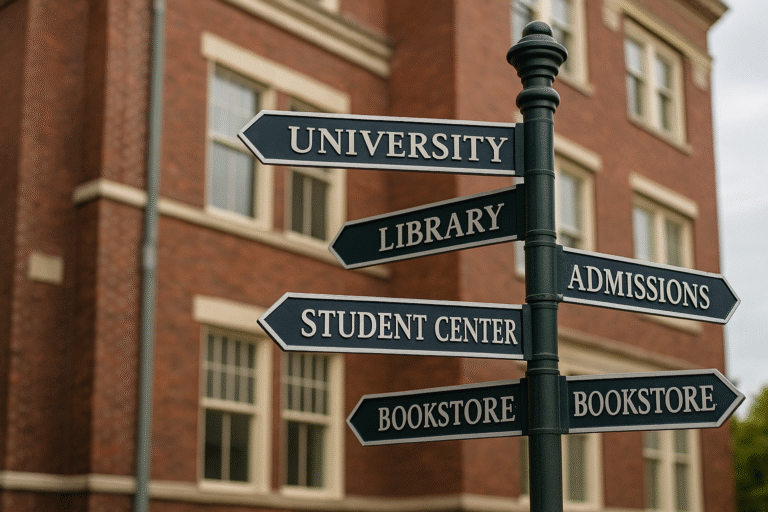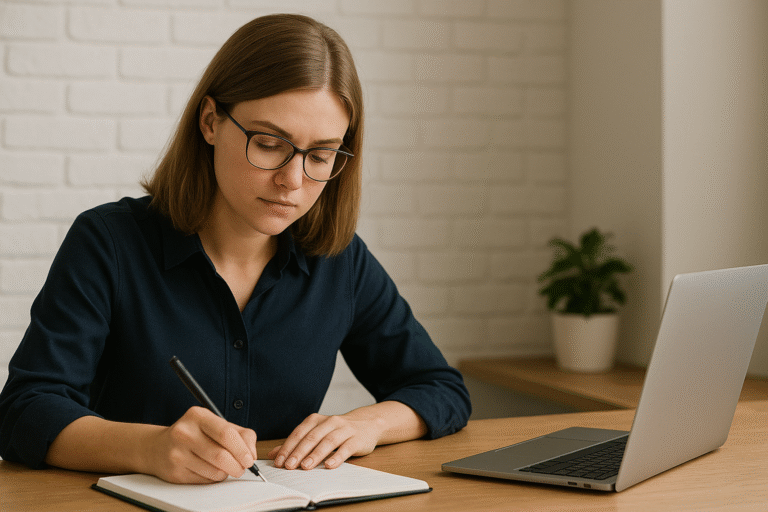10 Study Apps Every University Student Should Use in 2025
Let’s be honest, university life in 2025 is nothing like what our parents experienced. Between juggling multiple assignments, part-time jobs, social commitments, and somehow trying to maintain a decent GPA, today’s university students need all the help they can get. Thankfully, we’re living in the golden age of study apps that can transform your academic experience from chaotic to organized, from struggling to thriving.
If you’re still relying solely on traditional study methods, you’re missing out on some serious productivity gains. The best study apps for students in 2025 aren’t just digital versions of old tool, they’re AI-powered, collaborative, and designed specifically for the modern student’s needs.
Whether you’re a freshman trying to figure out college life or a senior preparing for graduate school, these productivity apps for students will help you study smarter, not harder. Let’s dive into the apps that are genuinely changing how students learn and succeed.
Why Study Apps Are Game-Changers for Modern Students
Before we jump into the list, let’s talk about why educational apps for university students have become essential rather than optional. Today’s students are dealing with:
- Information overload from multiple courses and sources
- Tight schedules that require precise time management
- The need for collaborative study in both physical and virtual environments
- Different learning styles that traditional methods don’t always accommodate
- Financial constraints that make expensive study materials less accessible
The right student productivity apps address these challenges head-on, offering solutions that fit seamlessly into your existing routines while enhancing your learning outcomes.
1. Notion: The Ultimate Academic Swiss Army Knife
If you haven’t heard of Notion yet, where have you been? This note-taking app for students has revolutionized how university students organize their academic lives. Think of it as a combination of Google Docs, Trello, and a database all rolled into one incredibly flexible platform.
What makes Notion perfect for students:
- Create comprehensive course databases with assignments, deadlines, and grades
- Build custom templates for different types of notes and projects
- Collaborate with classmates on group projects seamlessly
- Integrate calendars, to-do lists, and study schedules in one place
- Access everything across all your devices
Pro tip: Start with Notion’s student templates and customize them as you figure out what works for your specific needs. The learning curve might seem steep initially, but once you get the hang of it, you’ll wonder how you ever managed without it.
Best for: Students who love customization and want an all-in-one workspace for their academic life.
2. Anki: Spaced Repetition That Actually Works
Memorization gets a bad rap in modern education, but let’s face it, there’s still a ton of information you need to commit to memory, especially in fields like medicine, law, or language studies. Anki is hands-down the best flashcard app for students because it uses spaced repetition algorithms that optimize when you review information.
Why Anki is superior to traditional flashcards:
- AI-powered scheduling shows you cards right before you’re likely to forget them
- Supports multimedia cards with images, audio, and video
- Huge community-generated deck library for popular subjects
- Detailed statistics track your learning progress
- Works offline, perfect for studying during commutes
Real talk: Anki isn’t the prettiest app, and it has a bit of a learning curve, but medical students swear by it for a reason. If you need to memorize large amounts of information, this study app is non-negotiable.
Best for: Students in memorization-heavy fields like medicine, law, languages, or sciences.
3. Forest: Gamify Your Focus Time
Procrastination is probably the biggest enemy of university students, and Forest tackles this problem in the most delightful way possible. This focus app for students gamifies the Pomodoro Technique by letting you plant virtual trees that grow while you stay focused on your studies.
How Forest keeps you motivated:
- Plant different types of trees for different study sessions
- Build entire forests as you accumulate focused study time
- Partner with real tree-planting organizations (your virtual trees help plant real ones!)
- Study with friends and grow forests together
- Block distracting apps during your focus sessions
The psychological trick here is brilliant—you genuinely don’t want to kill your cute little tree by opening Instagram. It sounds silly, but it works incredibly well for maintaining concentration during long study sessions.
Best for: Students who struggle with phone distractions and need gamification to stay motivated.
4. Grammarly: Your Personal Writing Assistant
University writing standards are no joke, and Grammarly has become the go-to writing app for students for good reason. While the free version catches basic grammar and spelling errors, the premium version (free for many university students) offers advanced features that can genuinely improve your writing skills.
Grammarly’s student-focused features:
- Advanced grammar and style suggestions
- Plagiarism detection (crucial for academic integrity)
- Tone detection helps you match your writing to assignment requirements
- Vocabulary enhancement suggestions
- Integration with Google Docs, Microsoft Word, and web browsers
Pro tip: Many universities provide free Grammarly Premium access to students. Check with your IT department or student services—you might already have access without realizing it.
Best for: All students, but especially those who want to improve their writing skills and ensure academic integrity.
5. Todoist: Task Management That Scales
University life involves juggling multiple courses, each with its own assignments, deadlines, and requirements. Todoist stands out among task management apps for students because it’s powerful enough to handle complex academic schedules while remaining intuitive to use.
Why Todoist works for students:
- Natural language processing (type “Essay due next Friday at 3pm” and it automatically sets the due date)
- Project organization perfect for different courses
- Collaboration features for group projects
- Karma system gamifies productivity
- Integration with calendar apps and other student tools
The key to success with Todoist is setting up projects for each of your courses and using labels to categorize different types of tasks (assignments, readings, exam prep, etc.).
Best for: Students who need robust task management without overwhelming complexity.
6. Quizlet: Social Learning Made Easy
Quizlet has evolved far beyond simple flashcards to become one of the most comprehensive study apps for college students. The platform’s strength lies in its massive community of student-generated content and variety of study modes.
Quizlet’s standout features:
- Multiple study modes: flashcards, matching games, practice tests
- Millions of pre-made study sets for virtually every subject
- Collaborative study groups and shared folders
- Progress tracking and performance analytics
- Offline study capability
Money-saving tip: Before buying expensive textbook access codes or study guides, search Quizlet for your textbook. Chances are, someone has already created comprehensive study sets that cover your material.
Best for: Students who prefer variety in their study methods and benefit from community-generated content.
7. Microsoft OneNote: Digital Notebooks Done Right
While there are many note-taking apps, Microsoft OneNote deserves special recognition for how well it replicates and enhances the traditional notebook experience. For students who like the flexibility of handwritten notes but want digital advantages, OneNote hits the sweet spot.
OneNote’s student-friendly features:
- Unlimited notebook organization with sections and pages
- Excellent handwriting recognition and drawing tools
- Audio recording synchronized with written notes
- Easy sharing and collaboration with classmates
- Seamless integration with other Microsoft Office tools
Study hack: Use OneNote to create a master notebook for each course, with sections for lectures, readings, assignments, and exam prep. The search functionality makes finding specific information incredibly fast.
Best for: Students who want the flexibility of handwritten notes with digital organization and search capabilities.
8. Speechify: Turn Text into Audio
Speechify is revolutionizing how students consume written content by converting text to speech with remarkably natural-sounding AI voices. This educational app is particularly valuable for students who learn better through auditory input or need to multitask.
How Speechify enhances studying:
- Listen to textbooks, articles, and PDFs while commuting or exercising
- Adjustable reading speeds (up to 5x normal speed for experienced users)
- High-quality AI voices that don’t sound robotic
- Highlighting text as it’s read for visual learners
- Works with physical books through camera scanning
Accessibility note: Speechify is also incredibly valuable for students with dyslexia, ADHD, or other learning differences that make reading challenging.
Best for: Auditory learners, students with busy schedules, and those with reading-related learning differences.
9. Zotero: Research Made Simple
If you’re writing research papers (and what university student isn’t?), Zotero is the research app that will save you hours of citation headaches. This free tool manages your research sources and automatically generates citations in any format you need.
Zotero’s research superpowers:
- One-click saving of sources from your web browser
- Automatic citation generation in APA, MLA, Chicago, and hundreds of other styles
- PDF annotation and organization
- Collaborative research folders for group projects
- Integration with Google Docs and Microsoft Word
Time-saving tip: Install the Zotero browser extension and save sources as you research. When it’s time to write your bibliography, everything is already organized and formatted correctly.
Best for: Students writing research papers, theses, or any assignments requiring citations.
10. Khan Academy: Free Learning Reinforcement
Khan Academy remains one of the most valuable free educational apps available to students. While you might think of it as a high school resource, the platform offers university-level content and serves as an excellent supplement to your regular coursework.
Khan Academy’s university student benefits:
- Free, high-quality video explanations for complex topics
- Practice exercises with immediate feedback
- Comprehensive coverage of math, science, economics, and more
- Mastery-based learning tracks your progress
- Completely free with no ads or premium tiers
Study strategy: Use Khan Academy when you’re struggling with foundational concepts in your courses. Sometimes a different explanation or teaching style is all you need to grasp difficult material.
Best for: Students who need additional explanations for challenging concepts or want to strengthen foundational knowledge.
Getting the Most Out of Your Study App Arsenal
Having these best study apps for college students is only half the battle—you need to use them strategically to see real results. Here are some tips for maximizing their impact:
Start small: Don’t try to implement all ten apps at once. Pick 2-3 that address your biggest challenges and master them before adding others.
Create routines: The most effective students use their apps consistently. Set up daily or weekly routines that incorporate your chosen tools.
Customize everything: Most productivity apps for students offer extensive customization options. Take time to set them up in ways that match your specific needs and preferences.
Stay connected: Many of these apps work better when you connect them with classmates. Study groups, shared notes, and collaborative projects all become more effective with the right digital tools.
The Bottom Line: Technology as Your Study Partner
The study apps landscape in 2025 offers unprecedented opportunities for students to enhance their learning, improve their productivity, and achieve better academic outcomes. These aren’t just digital distractions, they’re powerful tools that can genuinely transform your university experience.
The key is finding the right combination of educational apps for university students that match your learning style, academic needs, and lifestyle. Some students thrive with comprehensive tools like Notion, while others prefer specialized apps for specific tasks.
Remember, these student productivity apps are meant to supplement, not replace, good study habits. They work best when combined with consistent effort, effective time management, and genuine engagement with your coursework.
Your next steps: Pick one or two apps from this list that address your biggest academic challenges. Download them today, spend some time learning their features, and start incorporating them into your study routine. Give yourself a few weeks to see the difference, you might be surprised at how much more organized, productive, and successful you become.
The future of studying is digital, collaborative, and incredibly exciting. These study apps for university students are your ticket to joining the ranks of students who have figured out how to work smarter, not just harder. Your GPA (and your stress levels) will thank you.